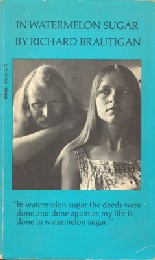 I know, you're probably wondering why I posted a book cover here. Some of you other former hippie-types like me might have also been fans of the author Richard Brautigan (he was a major favorite of mine - quirky and adorable). In this book, In Watermelon Sugar, written in 1968, there's a place called iDeath which is sort of a central gathering location in a communal sort of place. It's an odd little book (not my favorite of his books; if you've never read Brautigan and want to give his books a try, don't start with this one. There's much better introductions to his weird world). Anyhow, I can't help but wonder whether Steve Jobs was a fan of Brautigan, and whether there's any connection between all of Steve Jobs' iThings and Richard Brautigan's iDeath.
I know, you're probably wondering why I posted a book cover here. Some of you other former hippie-types like me might have also been fans of the author Richard Brautigan (he was a major favorite of mine - quirky and adorable). In this book, In Watermelon Sugar, written in 1968, there's a place called iDeath which is sort of a central gathering location in a communal sort of place. It's an odd little book (not my favorite of his books; if you've never read Brautigan and want to give his books a try, don't start with this one. There's much better introductions to his weird world). Anyhow, I can't help but wonder whether Steve Jobs was a fan of Brautigan, and whether there's any connection between all of Steve Jobs' iThings and Richard Brautigan's iDeath.But back to the iPad. Here's what I want to know:
- Do you have an iPad?
- What do you use it for?
- Will I learn to use it easily?
- Do you have favorite apps?
- Any advice about accessories I should definitely have and ones I won't need?

I don't have an iPad but I did get a Kindle Fire for Mother's Day, which according to reviews is like a scaled down iPad. I use it for Facebook, surfing the web, watching videos, READING and my kids LOVE the apps. It got a big workout on our road trip a couple weeks ago; Angry Birds, multiplication table app, Hangman games, etc. You'll love it!! congrats on retirement.
ReplyDeleteHi Phyl, Congratulations on your retirement from the schools! I know you have plans to keep in touch with the arts. It is wonderful that you are going to purchase and iPad soon. I am sure you will love it!
ReplyDeleteI just got mine in the first week of May! I got the wireless internet connection, but not 3G. It is the 32 gig version so that it has medium storage capacity. Right away I got apps that make it an e-book reader, movie player, photo editor, and a note taker. I have used it the most to submit photos to Artsonia. Their app was free and it makes it super easy to do the uploading from home! I love everything about the cameras on the iPad. Of course I go on the internet with it from the couch!
It is very intuitive and you touch the screen in place of the mouse. There are some tricks to learn about gestering. You can read about it if you download info to read about the new ipad in the by using iReader. I think you will learn to use it easily!
My favorite apps are the one for blogger to make on the go posts, the color splash editor to bring color selectively to a black and white photo, the miTypewriter that I wrote about in my blog, the zen garden maker, a word search puzzle game, and the game, Are you smarter than a 5th grader? I want to find some cooking and recipe apps, but there are a lot and haven't tried them yet. I have the free version of all recipes and it seems pretty nice.
I got the cover that magnetically closes and turns off the ipad automatically. I know I will be getting the stylus for sketching and note taking. I am thinking the easel stand might be nice. My friend has it and it works well in the kitchen for cooking! I haven't found the need for the bluetooth keyboard, but if I start to do lots of typing, that accessory might be worth it.
Being that I have just had mine for only a month, I consider myself a beginner. I'm sure I'll have more ideas on this topic as time goes on!
The Apple store offers free workshops almost every day, and this was a huge help to me with my new iPad. You can check the schedule and enroll online, just go to the site for the store closest to you. I have really enjoyed mine. One of the things I learned is that most of the best apps are free - if an app looks interesting but isn't free, make sure you read the comments about it. Have fun playing!
ReplyDeleteOoooo -- lucky you!! I don't have an iPad, but my sister-in-law treated herself last year and she pretty much has it attached to herself at all times!! Being a Scrabble lover, you might like "Words With Friends". She ( and many of my friends who have iPhones ) are continually whipping out their devices to make their next move on the games that they keep going with multiple friends who play with them!! I also read that David Hockney now uses his iPad (not sure which drawing app) to make art also. Have fun!!
ReplyDeleteHi Phyl! I have been a longtime "secret" fan of your blog tho I have never left you comment before. As soon as I saw your iPad inquery I just had to break silence! :)
ReplyDeleteOk, so I realize you have never owned iAnything and that the idea of downloading a game for your iPad may seem frivolous, but I can not stop myself from recommending the game Machinarium to you. I received an iPad in my Christmas stocking and happened to stumble upon this game as it was rated the #1 most downloaded app at the time. I had no idea that what I had found was one of the most beautifully designed and intricate pieces of art I had ever experienced! The Czech artists who created the game are amazing and the music is genius. The game's character is an adorable little robot who you must help explore a European/futuristic city. The game involves a series of brainteasers and puzzles which help the robot reunite with his robot ladyfriend. You can play a demo of the game to see if you like it by visiting the Machinarium website. Happy iPadding and here's wishing you some serious art adventures this summer!
Hi Phyl- Indy just got the brand new iPad and he's pretty much addicted to it. He had it up and running in minutes and it doesn't come with any instructions, so it must be easy! My school gave me an Ipad2 and I recently downloaded a lot of apps for my kids- Art Rage, Auryn Ink Watercolor, Colored Pencils, Sketchbook Pro. They love them all! My suggestion to you: Get a stylus for the iPad. It makes drawing much easier. I haven't had much time to try it out myself, but I get to take my iPad home for the summer, so I'll definitely be doodling a bit! Enjoy- you deserve it!
ReplyDeleteHi! I think you'll love the iPad. It is the perfect gift to yourself! The only thing that bothers me is the typing. I'm a super fast typer and I HATE those keyboards on the screen. I like to feel the keys:) Old fashioned I know.
ReplyDeleteSooooooo jealous........I'll have to rethink hocking a kidney.....
ReplyDelete:)Pat
I agree with Erica! It's slower typing on an iPad but I really like it other than that. I haven't had time to put much on ours just for fun, but it's enjoyable and very intuitive to use.
ReplyDeleteI LOVE Richard Brautigan....and had totally forgotten that term "ideath"...I think you are on to something there! My school district has loaned a Mac laptop to its teachers, I have grown to like it, but I don't like the desperate attachment people have to their I-phones...it reminds me too much of the people in "Wall-E." You will like the I-pad, but don't give in and get an I-phone: you will have a $100+ monthly bill with that toy! Congrats on your retirement and thank you for all of your posts!
ReplyDeleteCongrats on retirement! I think you will enjoy the iPad. I received the 1st generation one a year and a half ago and love it. Erica and Katie are correct that typing is slower- but like someone else already suggested- if you are going to do a lot of typing it's better to purchase the wireless keyboard accessory. I enjoy doing a variety of things on the iPad; surfing the web, facebook, reading books, finding recipes, drawing/painting, games, music and storing my photos to name a few. I find it very intuitive to use once you get the initial set up. (I never can figure out the whole wifi thing... I make my husband do that part). Good luck and have fun!!
ReplyDelete